
MySQL安装包:mysql-5.7.26-linux-glibc2.12-x86_64.tar.gz
1、新建目录:/usr/local/mysql
2、把安装包解压到上述目录
解压命令:tar -zxvf mysql-5.7.26-linux-glibc2.12-x86_64.tar.gz -C /usr/local/mysql
3、把配置文件移到/etc目录下,点击获取配置文件
4、新建目录:/var/lib/mysqld,/var/run/mysqld,/usr/local/mysql/data
5、新建文件:/var/log/mysqld.log
6、新建mysql用户
groupadd mysql
useradd -r -g mysql mysql
# -r表示这个用户是系统用户,不能登录。
# -g表示分组
7、把之前建的文件和目录都归属mysql用户所有
命令:chown mysql:mysql 目录...
8、初始化,移到/usr/local/mysql目录
执行:
./bin/mysqld --initialize --user=mysql --basedir=/usr/local/mysql --datadir=/usr/local/mysql/data
9、在/var/log/mysqld.log中找到初始化密码
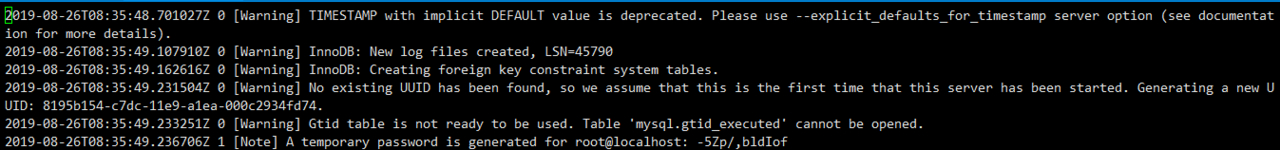
10、执行/usr/local/mysql/support-files /mysql.server start启动服务
11、执行/usr/local/mysql/bin/mysql -uroot -p,回车输入初始号密码。
12、修改密码,开放远程连接
set password for 'root'@'localhost'=password('你的密码');
use mysql;
grant all on *.* to 'root'@'%' identified by 'root用户的密码' with grant option;
#检查:
select user,host from user;
1、新建文件/etc/systemd/system /mysqld.service
2、填入以下内容
# Copyright (c) 2015, 2016, Oracle and/or its affiliates. All rights reserved.
#
# This program is free software; you can redistribute it and/or modify
# it under the terms of the GNU General Public License as published by
# the Free Software Foundation; version 2 of the License.
#
# This program is distributed in the hope that it will be useful,
# but WITHOUT ANY WARRANTY; without even the implied warranty of
# MERCHANTABILITY or FITNESS FOR A PARTICULAR PURPOSE. See the
# GNU General Public License for more details.
#
# You should have received a copy of the GNU General Public License
# along with this program; if not, write to the Free Software
# Foundation, Inc., 51 Franklin St, Fifth Floor, Boston, MA 02110-1301 USA
#
# systemd service file for MySQL forking server
#
[Unit]
Description=MySQL Server
Documentation=man:mysqld(8)
Documentation=http://dev.mysql.com/doc/refman/en/using-systemd.html
After=network.target
After=syslog.target
[Install]
WantedBy=multi-user.target
[Service]
User=mysql
Group=mysql
Type=forking
PIDFile=/var/run/mysqld/mysqld.pid
# Disable service start and stop timeout logic of systemd for mysqld service.
TimeoutSec=0
# Execute pre and post scripts as root
PermissionsStartOnly=true
# Needed to create system tables
# ExecStartPre=/usr/bin/mysqld_pre_systemd
# Start main service
ExecStart=/usr/local/mysql/support-files/mysql.server start
# Use this to switch malloc implementation
EnvironmentFile=-/etc/sysconfig/mysql
# Sets open_files_limit
LimitNOFILE = 5000
Restart=on-failure
RestartPreventExitStatus=1
PrivateTmp=false
执行 systemctl enable mysqld即可自启动。
检查:systemctl status mysqld